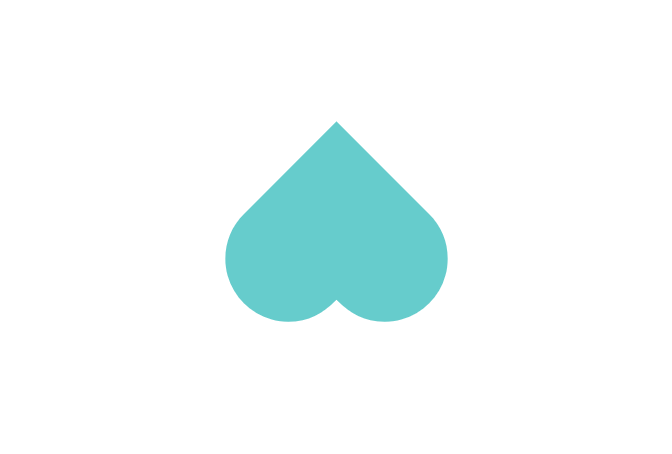04 All for nothing
Conduct Machine Learning using Detectron2

written by Minjoo Lee
We will conduct machine learning experiment through Faster R-CNN provided by detectron2 model zoo . To speed up time of train and evaluate, we use Colab's GPU.
1. Set up the Colab environment
1) First, we need to enable GPUs for the notebook :
Navigate to Edit → Notebook Settings Select GPU from the Hardware Accelerator drop-down |
2) Install dependencies and detectron2 :
!pip install -U torch==1.5 torchvision==0.6 -f https://download.pytorch.org/whl/cu101/torch_stable.html !pip install cython pyyaml==5.1 !pip install -U 'git+https://github.com/cocodataset/cocoapi.git#subdirectory=PythonAPI' !pip install detectron2==0.1.3 -f https://dl.fbaipublicfiles.com/detectron2/wheels/cu101/torch1.5/index.html |
Now, you can do all necessary imports
import os # detectron2 logger import detectron2 from detectron2.utils.logger import setup_logger setup_logger() # library import torch, torchvision import numpy as np import cv2 import json import random from google.colab.patches import cv2_imshow # detectron2 from detectron2 import model_zoo from detectron2.engine import DefaultPredictor from detectron2.config import get_cfg from detectron2.utils.visualizer import Visualizer from detectron2.data import MetadataCatalog from detectron2.structures import BoxMode |
3) Mount google drive to Colab :
from google.colab import drive drive.mount('/content/drive') |
When we do this, our current directory becomes '/content/drive/My Drive/'.
2. Define the custom Dataset
we want to use a custom dataset, so we need to register our dataset(CT images, information of RoI).
we load the original dataset into list[dict] with a specification similar to COCO’s json annotations.
We used following fields.
- file_name: the full path to the image file. - height, width: interger. The shape of the image. - image_id (str or int): a unique id that identifies this image. - annotations (list[dict]): each dict corresponds to annotations of one instance in this image. - bbox (list[float]): list of 4 numbers representing the bounding box of the instance. --> where RoI is - bbox_mode (int): the format of bbox. It must be a member of structures.BoxMode. Supports: BoxMode.XYXY_ABS, BoxMode.XYWH_ABS. - category_id (int): an integer in the range[0, num_categories-1] representing the category label. |
we register our dataset through DatasetCatalog.register, so we also add its corresponding metadata through MetadataCatalog.get(dataset_name).some_key = some_value, to enable any features that need the metadata.
For example, below is a part of our train/val.json and code to register train/val data.
- train/val.json
"1.3.6.1.4.1.14519.5.2.1.6655.2359.102500633407588554681658808214.png": { "image_id": 0, "filename": "1.3.6.1.4.1.14519.5.2.1.6655.2359.102500633407588554681658808214.png", "height": 512, "width": 512, "annotations": [ { "bbox": [ 286, 310, 355, 402 ], "bbox_mode": 0, "category_id": 0 } ] } |
- bbox_mode :0 means BoxMode.XYXY_ABS
- category_id = 0 is cancer, category_id = 1 is covid, and category_id = 2 is nodules.
- register train/val/test data
def get_diseases_dicts(imgdir, fn): json_file = os.path.join(imgdir, fn) with open(json_file) as f: imgs_anns = json.load(f) dataset_dicts = [] for idx, v in enumerate(imgs_anns.values()): record={} filename = os.path.join(imgdir, v["filename"]) record["file_name"] = filename record["image_id"] = idx record["height"] = v["height"] record["width"] = v["width"] annos = v["annotations"] for i in annos: i["bbox_mode"]= BoxMode.XYXY_ABS i["category_id"]= int(i["category_id"]) record["annotations"] = annos dataset_dicts.append(record) return dataset_dicts from detectron2.data import DatasetCatalog, MetadataCatalog #Registering the Dataset for d in ["train", "val"]: DatasetCatalog.register("diseases/" + d, lambda d=d: get_dieases_dicts("/content/gdrive/My Drive/colab_data/" + d, d+".json")) MetadataCatalog.get("diseases/" + d).set(thing_classes=["cancer", "covid", "nodules"]) dieases_metadata = MetadataCatalog.get("diseases/train") |
We created get_dieases_dicts(imgdir, fn) function to match the format in which data set information(train/val/test.json) is loaded in detectron2.
If you want to make sure the data is loaded properly...
import random import matplotlib.pyplot as plt %matplotlib inline dataset_dicts = get_diseases_dicts("/content/gdrive/My Drive/colab_data/train", "train.json") for d in random.sample(dataset_dicts, 3): img = cv2.imread(d["file_name"]) visualizer = Visualizer(img[:, :, ::-1], metadata=diseases_metadata, scale=0.8) vis = visualizer.draw_dataset_dict(d) cv2_imshow(vis.get_image()[:, :, ::-1]) |
3. Train the model (ex. 3 epochs)
from detectron2.engine import DefaultTrainer from detectron2.config import get_cfg cfg = get_cfg() #Get the basic model configuration from the model zoo cfg.merge_from_file(model_zoo.get_config_file("COCO-Detection/faster_rcnn_R_50_FPN_3x.yaml")) #Passing the Train and Validation sets cfg.DATASETS.TRAIN = ("diseases/train",) cfg.DATASETS.TEST = () # Number of data loading threads cfg.DATALOADER.NUM_WORKERS = 4 # Let training initialize from model zoo cfg.MODEL.WEIGHTS = model_zoo.get_checkpoint_url("COCO-Detection/faster_rcnn_R_50_FPN_3x.yaml") # Number of images per batch across all machines. cfg.SOLVER.IMS_PER_BATCH = 4 cfg.SOLVER.BASE_LR = 0.005 # pick a good LearningRate cfg.SOLVER.MAX_ITER = 8243 #No. of iterations #cfg.MODEL.ROI_HEADS.BATCH_SIZE_PER_IMAGE = 64 # default: 512 cfg.MODEL.ROI_HEADS.NUM_CLASSES = 3 # number of classes (cancer, covid, nodules) cfg.TEST.EVAL_PERIOD = 500 # No. of iterations after which the Validation Set is evaluated. os.makedirs(cfg.OUTPUT_DIR, exist_ok=True) # save the model trainer = DefaultTrainer(cfg) trainer.resume_or_load(resume=False) trainer.train() |
We use faster_rcnn_R_50_FPN_3x.yaml and also use faster_rcnn_X_101_32x8d_FPN_3x.yaml.
When training is finished, the model(model_final.pth) is saved on this path, cfg.OUTPUT_DIR.
If you want more informations of model_zoo_config_file, Take a look referneces.
- How to calculate 'num of epochs'...
one_epoch = num of data / IMS_PER_BATCH num_of_epochs = MAX_ITER / one_epoch * we have 10989 datas for training so MAX_ITER is 8234 for 3 epochs |
4. Test the model
1) Load the model
cfg.MODEL.WEIGHTS = os.path.join(cfg.OUTPUT_DIR, "model_final.pth") cfg.MODEL.RETINANET.SCORE_THRESH_TEST = 0.7 # set the testing threshold for this model predictor = DefaultPredictor(cfg) |
Now it's time to test with the lung diseases validation dataset.
First, load the trained model and create a predictor.
2) Draw prediction on image
from detectron2.utils.visualizer import ColorMode dataset_dicts = get_dieases_dicts("/content/gdrive/My Drive/colab_data/val", "val.json") for d in random.sample(dataset_dicts, 3): im = cv2.imread(d["file_name"]) outputs = predictor(im) v = Visualizer(im[:, :, ::-1], metadata=dieases_metadata, scale=0.8 ) v = v.draw_instance_predictions(outputs["instances"].to("cpu")) cv2_imshow(v.get_image()[:, :, ::-1]) |
This shows the predicted results for any of the 3 images.
3) Test the model
from detectron2.evaluation import COCOEvaluator, inference_on_dataset from detectron2.data import build_detection_test_loader evaluator = COCOEvaluator("diseases/val", cfg, False, output_dir="/content/gdrive/My Drive/colab_data/output/") val_loader = build_detection_test_loader(cfg, "diseases/val") inference_on_dataset(trainer.model, val_loader, evaluator) |
[references]
Use Custom Datasets: https://detectron2.readthedocs.io/tutorials/datasets.html